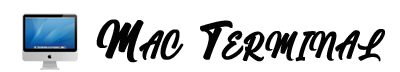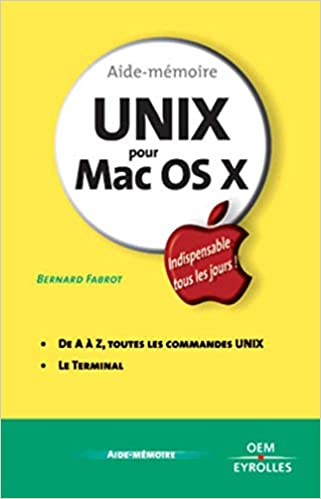Syntax:curl [-Options] <URL>
Usagea:cURL is an inbuilt tool in Mac OS X which lets you transfer data from or to a server, using one of the many supported protocols (HTTP,HTTPS, FTP, FTPS, SCP, SFTP, TFTP, DICT, TELNET, LDAP or FILE).
cURL can be used for alot of things, for example:
- Fetch files from a remote server directly to your local computer.
- Fetch the source code of a webpage.
- Post new tweets on Twitter without logging in on their website.
Example
| curl whatismyip.org | Outputs your IP address directly in the Terminal window |
| curl yourdomain.com | Displays the source code of yourdomain.com directly in the Terminal window. |
| curl http://www.yourdomain.com/backup/backup.zip -o /local/path/on/your/mac/backup.zip | Fetch a backup file created on your remote server. |

More information