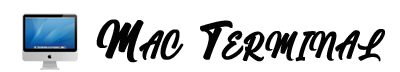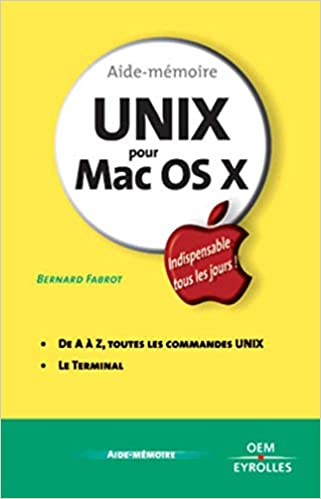say
Syntax:say [-Options] <Phrase to pronounce>
Usage:Uses the inbuilt Speech Synthesis manager for Mac to convert a text to audible speech.
Don’t forget to surround your text with quotes if it contains spaces.
Options:
| -v | Choose which voice to use. |
| -o <filename.aiff> | Save the spoken text as an audio file on your computer |
| -f <filename.txt> | Get the text that shall be spoken from a file. |
Exempel
| say “The terminal rules” | Outputs the phrase through your speakers. |
| say -o myspeech.aiff “The terminal rules” | Create an audio file myspeech.aiff with the pronounced text. |
| say -f phrases.txt | Read the text to be spoken from the file called phrases. |
cal / ncal
Syntax:cal [-Options]
ncal [-Options]
Usage:Display a calendar in the Terminal.
Ncal offers a calendar with a slight different layout, and with more options.
Options:
| -J | Display Julian Calendar, if combined with the -e option, display date of easter according to the Julian Calendar. |
| -e | Display the date when easter occurs on the given year (or the current year if -y is not set) |
| -j | Display Julian days (days one-based, numbered from January 1). |
| -m <month> | Display the specified month. <month> can both be a numeric value (1-12) or the name of the month. |
| -o | Display the date when the orthodox easter occurs on the given year (or the current year if -y is not set) (Greek and Russian Orthodox Churches) |
| -p | Displays a collection of country codes combined with the date when each country switched from Julian to Gregorian calendar. |
| -s <country code> | Set which country the calendar should be based on. (only works with ncal) |
| -w | Prints out week numbers in the bottom of the calendar. (only works with ncal) |
| -y <år> | Can either be used to set which year the calendar shall use when presenting a calendar month. If -y is the only parameter used you will see a full calendar representation of each month in the given year. |
Exempel
| cal | Displays a calendar of the current month. |
| ncal | Displays a calendar of the currenth month with the alternative layout. |
| ncal -e | Displays which date easter occurs this year. |
| ncal -e -y 2007 | Displays which date easter occured year 2007. |
| ncal -p | Show dates of different countries switch from the Julian to the Gregorian calendar. |
afplay
Syntax:afplay [-Options] <filename>
Options:Play audio files directly from the Terminal.
Stop playback by holding down the “Ctrl”-key followed by the “C”-key (Ctrl+C).
Options:
| -v <volume> | Set the volume of the playback. |
Example
| afplay test.mp3 | Plays the audio file called “test.mp3“. |
| afplay ~/Documents/Music/Albums/Song.mp3 | Plays an audio file which is located in a certain directory. |
Quick tipWhen using afplay as described above you can’t do anything else in the Terminal as long as the audio file is being played.
To avoid this you can add “&” after the command to play it in the background. Example:
afplay test.mp3 &
This will make “test.mp3” play in the background while you can do other things in the Terminal window.
If you wan’t to stop the playback after using the background playback (&) Ctrl+C won’t do the trick anymore. Instead you must write:
killall afplay