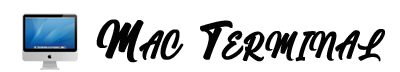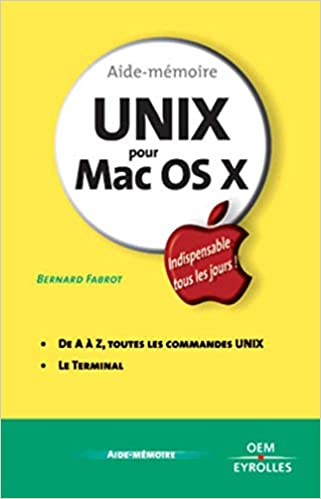The Terminal application in Mac OS X is a powerful tool that allows users to interact with their computer through the command line interface. While it may seem daunting at first, using the Terminal can be a great way to quickly perform tasks and navigate your computer.
Here is a guide to using the Terminal in Mac OS X:
- Launching Terminal: The Terminal application can be found in the Utilities folder within the Applications folder.
- Basic Commands: Once you’ve opened the Terminal, you can start entering commands. Some basic commands to get you started include “ls” (to list files and folders in the current directory), “cd” (to change directories), and “mkdir” (to create a new directory).
- Advanced Commands: There are many more advanced commands that you can use in the Terminal, such as “grep” (to search for text within files), “sudo” (to execute commands with administrative privileges), and “ssh” (to connect to remote servers).
- Keyboard Shortcuts: To make using the Terminal even faster, you can use keyboard shortcuts. For example, pressing the up arrow key will bring up the last command you entered, and pressing “Ctrl + C” will cancel the current command.
- Customization: You can customize the appearance and behavior of the Terminal by going to the Terminal Preferences. Here, you can change the font, color scheme, and even the behavior of the cursor.
While the Terminal in Mac OS X may seem intimidating at first, it can be a powerful tool for performing tasks quickly and efficiently. With a little bit of practice and experimentation, you can become a Terminal power user in no time.