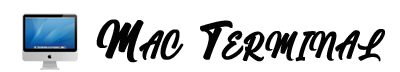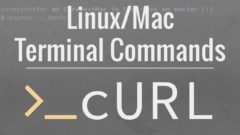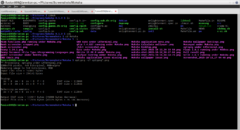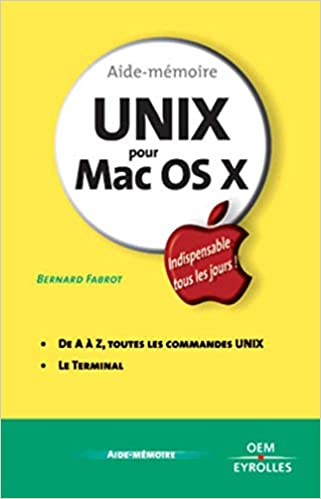Author: Zaheer
The Benefits of Using Shell Scripts
A Comprehensive Guide to Web Application Development
How Web Application Development Services Can Take Your Business to the Next Level
Creating an Unforgettable Digital Experience with a Web Application Development Firm
Change mode command – chmod

Syntax:chmod [-Options] <permissions> <file/directory> Explanation:chmod is an abbreviation for change mode.Chmod is used to decide which users has the right to read, write or execute a certain file or folder. In other words: set the permissions of that file or folder. Permissions of files and folders