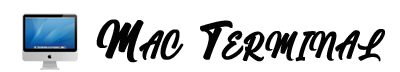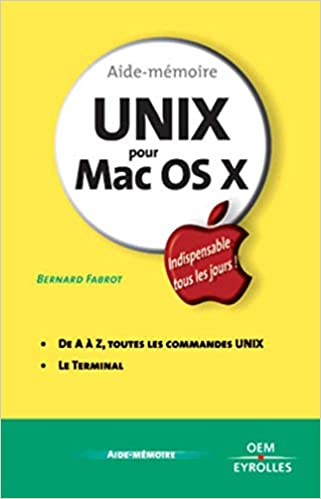chown – change owner of a file or folder

Syntax:chown <new owner>(:<new group>) <file/directory> Explanation:chown is an abbreviation for change owner.With chown you can change the owner of a certain file or folder. Examples chown john myfile.txt Change the owner of the file “myfile.txt” to the user called “john”. chown john:group2 myfile.txt Change the owner and group membership