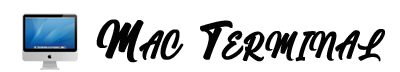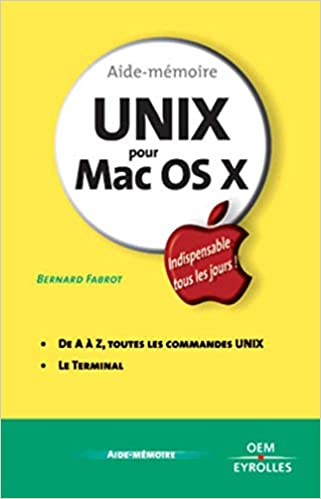As a developer or system administrator, you are definitely familiar with the power of the terminal. You use it to navigate through your directories, install packages, and run scripts. However, the terminal can do so much more, particularly when it comes to text processing and manipulation. Today, we will explore some of the most powerful tools in the terminal for text processing: grep, sed, and awk. We will also look at how you can use these tools in combination with pipes to perform complex operations.
Grep
Grep is a powerful tool used to search for specific strings of text inside files or directories. To use grep, simply run the command followed by the text you want to search for and the path you want to search in. For example, if you wanted to search for the word “apple” in all text files in your documents directory, you would run the following command:
- grep “apple” ~/Documents/*.txt
Grep is also incredibly versatile. You can use options like -i to ignore case sensitivity, -r to search recursively, and -v to invert the search. This means that you can search for all lines that do not contain a specific string, or exclude certain files or directories from your search.
Sed
Sed is a stream editor that allows you to modify the content of files or streams. You can use it to replace specific text, delete lines, or selectively print certain content. One common use case for sed is to find and replace text in a file. For example, suppose you wanted to replace all instances of the word “apple” with the word “orange” in a text file. You could run the following command:
- sed -i ‘s/apple/orange/g’ file.txt
The -i option tells sed to edit the file in place, while the ‘s/apple/orange/g’ command does the actual replacement. The g at the end of the command means that all instances of “apple” in the file will be replaced, not just the first one.
Awk
Awk is a text-processing tool designed for data extraction and reporting. It allows you to perform more complex operations on your data than grep or sed. You can use awk to split your data into fields, perform calculations, and even write your own functions. One common use case for awk is to print specific columns from a tabular file. For example, suppose you had a CSV file with 4 columns, and you wanted to print only the values from the third column. You could run the following command:
- awk -F ‘,’ ‘{print $3}’ file.csv
The -F option tells awk to use a comma as the field separator, while the ‘{print $3}’ command tells it to print only the third column of the data.
Pipes
One of the most powerful features of the terminal is the ability to combine commands using pipes. Pipes allow you to take the output from one command and use it as the input for another. This can be incredibly useful when performing complex operations on your data. For example, suppose you wanted to search for the word “apple” in a text file, then count the number of lines that contain that word. You could combine the grep and wc commands using a pipe:
- grep “apple” file.txt | wc -l
The first command searches for the word “apple” in the file, while the second command counts the number of lines that contain that word. The pipe symbol “|” tells the terminal to take the output of the first command and use it as the input for the second.
Conclusion:
Text processing and manipulation are crucial skills for any developer or system administrator. By mastering tools like grep, sed, and awk, you can easily search, modify, and format your data in the terminal. By combining these tools with pipes, you can perform even more complex operations. If you want to become a terminal power user, be sure to practice using these tools regularly!