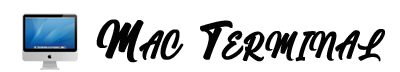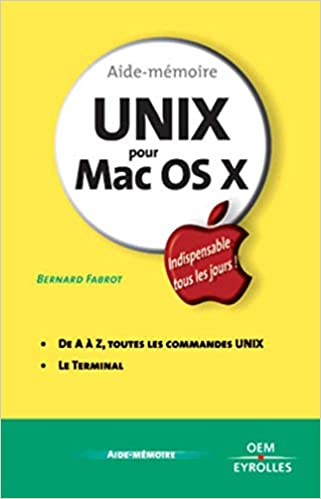Version Control with Git: Terminal Essentials
Git is a popular version control system that has revolutionized the way programmers work. Git empowers developers to work collaboratively on projects, allowing them to track changes and work on different versions of a file simultaneously. In this blog post,
The Power of Text Processing in Terminal
As a developer or system administrator, you are definitely familiar with the power of the terminal. You use it to navigate through your directories, install packages, and run scripts. However, the terminal can do so much more, particularly when it
Working with Remote Servers: SSH and Terminal
Working with remote servers may seem daunting, especially if you are unfamiliar with the tools required. However, with the help of SSH and Terminal, you can easily connect to your server and complete various tasks efficiently. In this blog post,
Navigating the Command History and Shortcuts
Navigating the command line can be somewhat tricky with its countless commands and options. However, there are some tips and tricks you can use to master it. Among these tips are navigating the command history and shortcuts. In this post,
Mastering File and Directory Operations in Terminal
If you are a Linux or macOS user, you have likely worked with the Terminal, which is a command line interface that allows you to interact with your computer more efficiently. The terminal can help you carry out many tasks,
How to Personalize Your Terminal Environment
The Terminal is a key tool for developers and advanced computer users. It helps us perform complicated tasks and accomplish code-based tasks with ease. Despite its importance, it can often be frustrating when forced to interact with it in its
Getting Started with Terminal: A Beginner’s Guide
For anyone who’s new to running a computer from the command line, Terminal can seem a bit overwhelming at first. However, learning to use Terminal can enhance your computing abilities, since many tasks can be accomplished faster and more efficiently