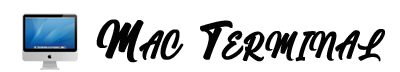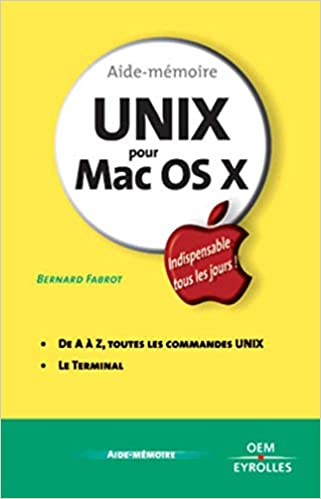Working with Remote Servers: SSH and Terminal
Working with remote servers may seem daunting, especially if you are unfamiliar with the tools required. However, with the help of SSH and Terminal, you can easily connect to your server and complete various tasks efficiently. In this blog post,