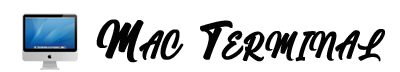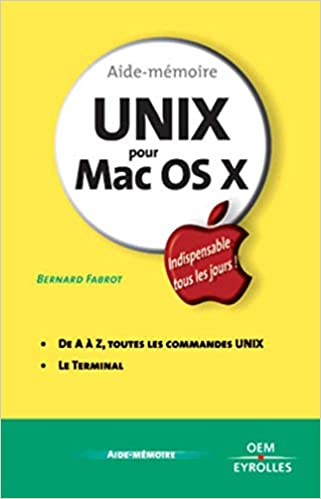Hey there! We know how daunting it can be to manage all the packages on your system, especially when the options are plenty. However, there is a solution: Homebrew. It’s a free and open-source package manager that works great on macOS. In this post, we’ll explore how to install, update, and remove software packages using Homebrew. Whether you’re new to Homebrew or simply want to learn more, we’ve got you covered.
Installing Homebrew for package management
Installing Homebrew doesn’t require any technical expertise; it’s quite simple, actually. All you need to do is visit their website (https://brew.sh/) and follow the instructions. The installation process takes just a minute or two. Once you’re done, type “brew” in your terminal, and you’re good to go. You’ll see a message that invites you to get started with Homebrew.
Installing packages with Homebrew
Getting packages installed with Homebrew is also a breeze. Pick the package you need and run the brew install command followed by the package name. For instance, to install Python 3, type “brew install python3.” Do the same with any other package you want to install.
Updating packages with Homebrew
Keeping your packages up-to-date is crucial to avoid issues with compatibility and security. You don’t have to update packages manually anymore because Homebrew can do that for you. Run the brew update command to fetch the latest package information from the Homebrew servers. Once you’re up to date, run brew upgrade to update all the packages that have newer versions available.
Removing packages with Homebrew
If you’ve installed packages you don’t need anymore or you simply want to remove them, use the brew uninstall command followed by the package name. It’s as simple as that.
Troubleshooting with Homebrew
Despite its ease of use, issues might arise when using Homebrew. You can fix these problems by running the “brew doctor” command. Homebrew will give you instructions on how to fix any issues it detects.
Conclusion:
In conclusion, Homebrew is a powerful tool that makes package management on macOS straightforward and convenient. Installing, updating, and removing software has never been easier. This package manager adds some excellent functionality to macOS, so why not give it a try? Whether you’re managing multiple packages or just a few, Homebrew is a valuable tool to get the job done. So, go ahead and install it today.